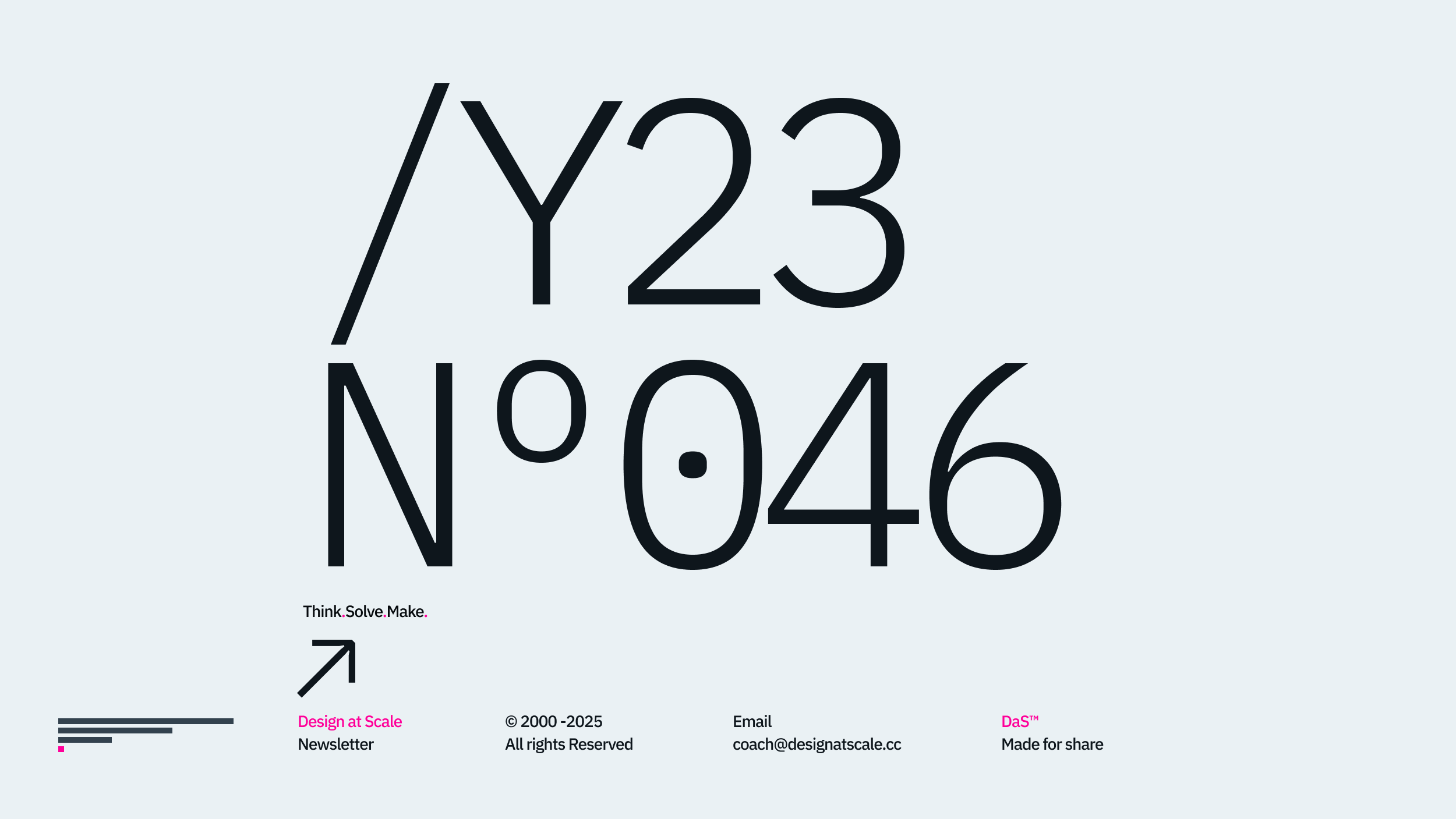Overview
Welcome to the night and the last article of the 3x3 series – Confluence for Designers looking at the communication structure for medium and large organisations to achieve transparency, which leads to frictionless and smooth design delivery.
This article aims to address the most overseen part of our operational presence and the inevitable future. Our products and services are constantly connected and integrated with other products and services, consuming each other's data, commands, and interactions. The complexity of these connections has become overwhelming and sometime misunderstood.
Let’s take a fashion retail startup as an example to explain what the integration section can offer to your team and business in the most simplistic way.

What does the Integration Section do?
The integration section looks at the company ecosystem.
In the Hello [001↘︎] section, we have discussed ways of working which reflect the Google Workspace with drive, sheets, documents, mail and presentations in one ecosystem. Followed by Slack, Messenger and Teams as they collaborate with bigger brands who use the Office365 package.
In the Business [002↘︎] section, we look at the software for resourcing, HR and accounting – let’s say FreeAgent [003↘︎] or Xero[004↘︎]. Followed by the legal software managing their T&C[005↘︎] across multiple countries. That comes down to fulfilment centre software [006↘︎] that operates their livestock.
For the Research [007↘︎] section, they use TypeForm for surveys[008↘︎] as well as Qualio [009↘︎] in combination with Google Workspace.
When it comes to the Content [010↘︎] section, they use Google Documents in combination with Shopify [011↘︎], which is problematic from the versioning perspective that it already makes their business less adaptable.
In the Experience [012↘︎] section, they are more fortunate as this also combines the Design [013↘︎] section. After Trying out the inVision[014]↘︎, Mural Board[015↘︎] and miro board[016↘︎], they settled on Figma[017↘︎] offset full integration with their project management tool.
The Figma plugin allows them to export all media platforms as the Marketing Management Tool [018↘︎]. Klaviyo [019↘︎] with integration to Shopify [020↘︎] offers a simple yet effective combo to run and scale from 10 - to 10.000 products without massive overhead.
This brings us to Development [021↘︎] park, which is solely relying on Shopify and Vercel integration with 3rd parties API.
Last but not least, the Releases [022↘︎] section is driven by Asana [023↘︎], which is fully integrated with their App and online store etc.
This is just a glimpse of what simple business these days needs in order to survive and thrive in the era of digital scale. And staying on top of the all integration one startup must have is quite a job if you do not have a dedicated Dev/Des./Biz. Operation person you need, you must have this section – for your own safe and secure integration with other businesses.

The Integration Section Does not include.
Apart from the obvious, this section MUST NOT include any password for any services that the business holds. This will jeopardise the safety and security of the team and all customers using the product.
That also applies to any customer data. For that reason, the Copy team developed a list of 30+ random profiles reused in visual prototypes and so on.
The Integrations section SHOULD NOT include a print screen of the service and its settings. Yet, in some cases, if you run your server, you can have a fully comprehensive manual on how to set things up – only what is reported to the product itself.
Adding or removing the note has to be approved by the team. Approval systems for SLR were mentioned in the Development section [024↘︎]
For more information, please join the Design at Scale™ Courses that explain the function, impact, and common pitfalls that can be avoided while implementing the DaS™ in your business.
Structure
Let’s look at the Confluence structure in detail:
Business
1.0 — BRAND* Hello
2.0 — BRAND* Business
3.0 — BRAND* Research
Design
4.0 — BRAND* Content
5.0 — BRAND* Experience
6.0 — BRAND* Design
Development
7.0 — BRAND* Development
8.0 — BRAND* Releases
9.0 — BRAND* Integrations
Happy scaling through design!
Hey, I’m Jiri Mocicka.
London-based Design Director, Trusted Advisor and Author of Design at Scale™. The method that empowers individuals to shape the future organisation through design.
If you have a question, join our Community and reach out to like-minded individuals who scale design propositions. An online Academy can help you to find your feed in teams of 01, 10, and 100, supported by Grid Magazine and Supply section, where we weekly bring more insights on how to become a design leader in your organisation.