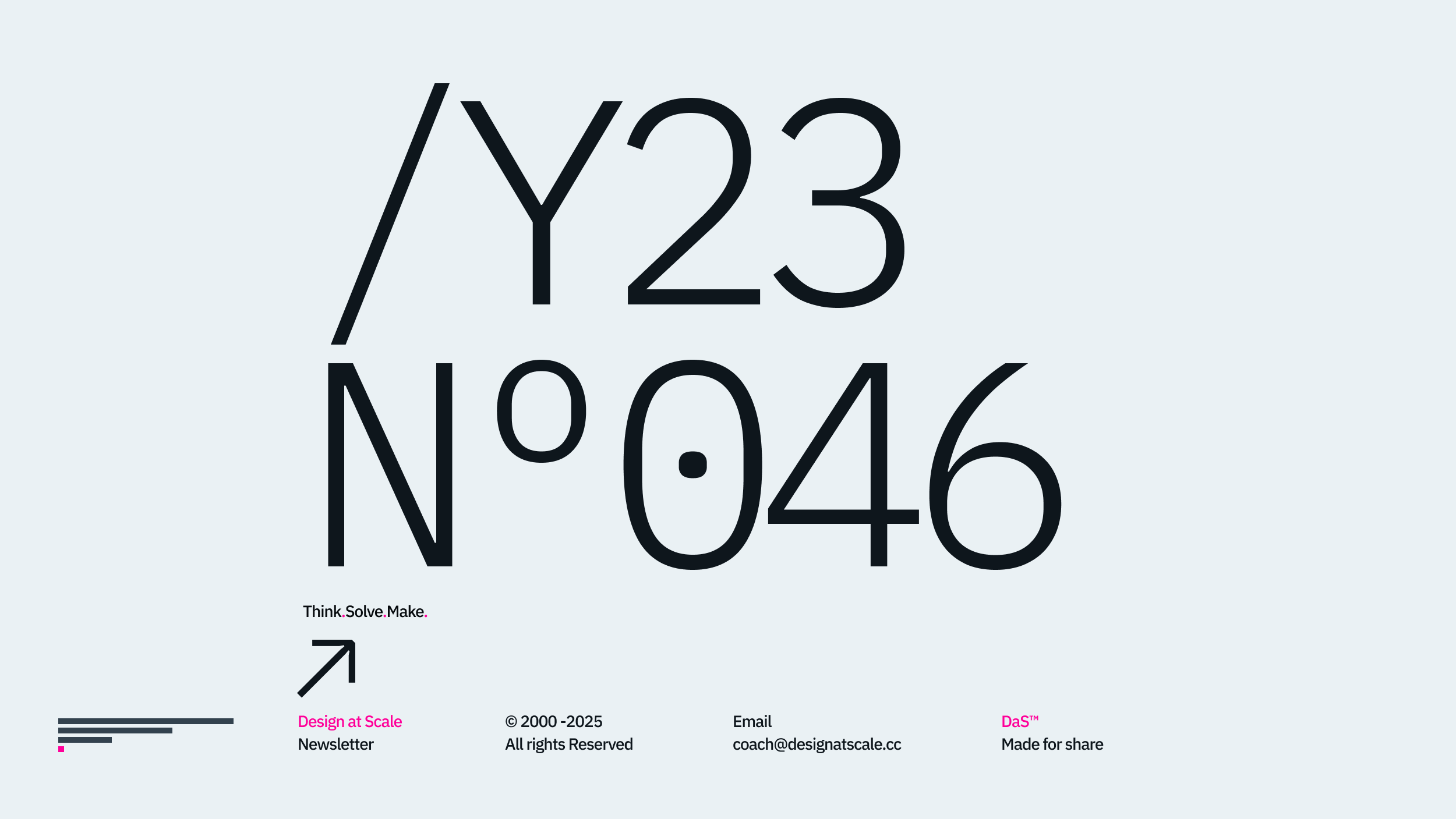Welcome to the Figma series brought to you by Design at Scale™ – Academy(↘︎Link). Today, we’ll dive into Marketing(↘︎Link). As the majority of our work is to sell or promote someone's product or service, marketing is one of the things that Figma can do very well.

Why Figma
“Remember the time” – While Michael Jackson sang his song in 1991, the majority of designers crafted their marketing proposition in Adobe Illustrator(↘︎Link) and Photoshop(↘︎Link). We rendered models of bottles and boxes and constructed shadows and filers so that we achieved a realistic image of the desired product. Fast forward three decades, and we generate the same image in a single prompt online in Runway(↘︎Link) or any other AI tool.
As the image generator undergoes its evolution, we, too, moved from 600+ Photoshop screens to responsive integrated layouts in Figma. There are plenty of other databases and tools like Canva(↘︎Link), Braze(↘︎Link), Jasper(↘︎Link), Later(↘︎Link), Buffer(↘︎Link) and many others. Offering less visually savvy audiences the ability to create banners, ads, or video pieces for their Cornershop.
To remain consistent with your brand, many startups, SMEs, and organisations choose Figma for very obvious reasons. Integration with their Design System and Brand guidelines. Allowing them to craft more impactful messages across product, service, and communication, gaining well-defined lead gen and acquiring new customers.

Automation war
And it’s all due to automation. Yes, automation has divided the winners from the losers. Smart forms are not so smart. Some are fast, and some very, very slow. Automation has been the domain of our engineering colleagues for decades. Now, it has finally arrived in design, and those who love it will see results in a few months.
What does automation mean, and why is it important?
Automation in Figma is simbing sources together to create/automate the output that allows us to have greater outcomes. Simple example would be Figma design system templates for Instagram post linked to the new Figma file. This file also consumes a visual illustration + icon library alongside with google sheet of quotes. This way we can generate 300 post in a less than minute.

DS – Resource
Let’s look at the above example in greater detail. In order to generate a set of cards for your campaign across a wide range of media, we need to create the set. Assuming that we have the style and the final layout, we create the component in our Design system. Light and Dark modes are at least four types of styles/sizes for the quotes, as the length might vary. This way, we have a skeleton that will bring us the desired flexibility. I’ve also created a separate layer that can be switched ON/OFF to bring a customised background alongside an Illustration “slot” that reads from +5,000 neatly organised illustrations.

UI – Assemble
The above component library is brought to a file called Y24 BUF IG—meaning the year 2024, BUFFER feed for Instagram. This file consumes three separate libraries. The Instagram card container is built from a combination of components, allowing me to customise the following layers.
- BASE – 27 variants of layout background + #themes
- ILLUSTRATION – link to +5,000 illustration library
- IG.Furniture – graphics information and numbering
- IG.Quote – Google Sheet link to +3000 quotes with names, quotes, dates and so on.
Bringing all the above together allows me to customise every scream just by turning things on and off, selecting the theme or adjusting the graphics without ever unlinking the single component.

DATA – Connect
Connecting the data via “Open Google Sheet Sync Plugins”(↘︎Link) allows me to have the same data on the card, in buffer copy, and in Instagram notes. Easy to synchronise, control and review to make sure everything is in place. Whether you use Buffer(↘︎Link) or equivalent does not matter that much. Some online marketing tools allow a group upload. There is are plenty of articles about that, too.

Why not Canva, then?
One of the principles of Design at Scale™ – Academy is to use as little software as possible. Some startups I’m advising use Canva and happily copy and paste sources of data from elsewhere to Figma and Canva(↘︎Link). I do not see a problem with the divided code or source base. Our motto is to have one software for design and one for coms, management and knowledgebase. With media and planning, we adopt a third that manages our campaigns. For now, this works, and we see numbers that once we scale above 10M, we might acquire whole new settings.
Happy scaling through design!
Hey, I’m Jiri Mocicka.
London-based Design Director, Trusted Advisor and Author of Design at Scale™. The method that empowers individuals to shape the future organisation through design.
If you have a question, join our Community and reach out to like-minded individuals who scale design propositions. An online Academy can help you to find your feed in teams of 01, 10, and 100, supported by Grid Magazine and Supply section, where we weekly bring more insights on how to become a design leader in your organisation